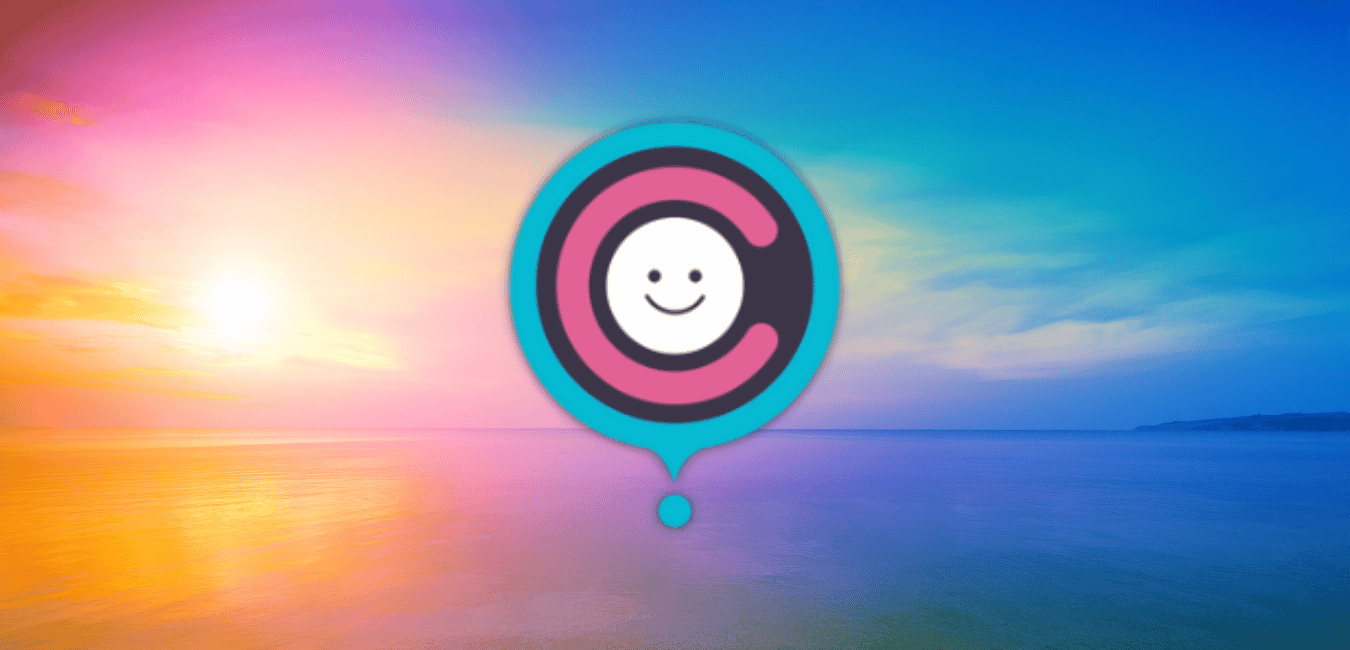Komae FAQs
These FAQs speak specifically to swapping in-person sits before we entered a season of physical distancing. In addition to our traditional FAQs below, we welcome you to learn how we’re supporting families of essential workforces during COVID-19 and how we’ve introduced the ability to coordinate digital care swaps using Komae for those families feeling isolated at home.
Still have questions? Get in touch with us here.
Why use Komae?
In Greek, Komae means Village. For you, Komae means free time. You hand pick your group of trusted friends and family to join your Sitter Village and schedule sits. Rather than texting around or feeling guilty about asking for a favor, Komae let’s you ask all your entire village at once. They make offers and you pick the one that’s most convenient for you.
What does Komae cost me?
Komae is completely free to use!
What does Komae save me?
The national average for an hour of babysitting is $18/hr. The average Komae sit is 2.5 hours. That’s $45 for just one sit if you don’t have Komae! Imagine how much you can save in a year by swapping instead of spending…
How do I invite my friends to join Komae?
Use the Share button on the Network tab to search your phone contacts or share via other social media sites (Facebook, Slack, Text, Messenger, etc.) Komae will send your friend a personal message letting them know you want them to join!
How do I find my friends that are already in Komae?
Tap the “Network” icon on the bottom menu. Use the search button to find friends by name. If they’ve already made an account, they will pop up to add to your Village. If you have entered your city, state, you can search for friends, new and old, using ‘Explore Nearby’.
How do I make a sitting request?
Click on the + circle on the bottom menu. Tap Post Need. Fill out the form including any special notes about where you’re going or tips about your kids. Tap Submit and your entire Sitter Village will be notified.
How do I select a sitter?
You will receive a notification when your sit gets offers. Go to the activity feed of your app and open your sit. All offers will be listed at the bottom. Tap Accept Offer on the one that is most convenient for you. This will notify your friend that was selected and the sit is put on both yours and the sitter’s calendar.
How does the point system work?
Bonuses: There is a 1 Komae Point bonus if there is more than 1 child and 1 Komae Point bonus if the sit happens on the weekend (5pm Friday – Sunday).
If you ask for the sitter to come to your home, it is 1.5 Komae Points/hour. This is a perk to thank the sitter for leaving their home in order to help you out.
Do I start with points or do I need to help a friend first?
Yes, every account starts with 20 points so you can post a request right away! (Note: Users who joined before December 3, 2019 started with 50 points)
Do I pay more if the request is on the weekend?
Do I pay more if I have more than one child?
Do I pay more if I request the sitter to come to my house rather than drop my kids off?
Can I adjust the details of my sit after I post it?
What if I’ve made an offer on a sit and the requester changes the details?
What if no one makes an offer on my sit?
You can send a reminder! Tap the three dots on right of your sit and tap Send Reminder. Komae will text a friendly reminder to your Sitter Village. If the time passes and no one has offered, the sit is canceled and no points are charged to your bank. We suggest inviting more friends to join to increase your chances of sits getting filled! Remember, the more you give, the more you get.
What are the maximum and minimum points I can have in my account?
The minimum is zero points. The maximum is 100 points. This is to encourage reciprocity. If you are low on points, offer to help or post an availability. If you are high on points, post a request! Komae gives each account 20 points to get started.
How do I know how many points I have?
Who should I allow in my Village?
We recommend you invite friends and family you know and trust in real life to join your Sitter Village. We also love seeing new friendships made! If you meet someone new on the app, we suggest you meetup to get to know each other first. You can suggest a playdate by tapping on anyone’s profile picture.
Where do I see sits I have posted?
All your sit requests are posted on the activity feed in chronological order.
How do I offer to fulfill someone else’s sitting request?
Tap any sit on your activity feed. Tap make an offer. Your friend will be notified about your offer and can choose to accept it. You can also post a comment to ask a question, suggest an adjustment, or tell your friend their awesome!
Where do I see sits I have scheduled?
Tap the Calendar icon in the top right corner. All scheduled sits, both sits you’ve requested and sits you’ve offered, are listed by date.
What if I receive more than one offer for my request?
You’re in luck! You’ve got some generous friends and famly! You get to pick the offer that is most convenient to you. Your Sitter Village doesn’t know who all has offered. The person you pick will get a message that they were selected and anyone you don’t pick will receive a message that they were not selected this time.
How do points get transferred after the sit has taken place?
The app makes this super easy for you! 24 hours after the end of the sit the points automatically transfer. In that 24 hour window the requester can adjust the amount of points if necessary. Did the sit run long? Add points. Pick up early? Reduce points. Did your kid eat all their food and finger paint the walls? We’ll leave that one up to you.
What if someone has offered to take my request but I’m not really interested in leaving my kids with them?
How will I be notified if there are babysitting requests to be filled?
You receive a push notification every time a friend posts a request.
What’s the best way to kickoff Komae with my friends?
Host a Komae Meetup! Invite all the parents you know. Think of parents from your kids’ school, neighborhood, church, work, that mom you always chat with at the playground while your kids play. Invite them over for a coffee date or wine night.
How can I grow my village?
Komae is a newer app so it would mean the world to us if you share it with your personal friends, in Facebook parent groups you’re in, and any other creative ways you can spread the word. This helps you meet more people to be in your village so you get more free sits.
How do I start a Komae Group?
If you are the leader of a local parent organization, start a Komae group! Tap the “Network” icon on the bottom menu. Tap +Create Group. Give it a fun title and description so parents can find you. You can make the group open or closed depending if you want to filter who is allowed to join. Once you create a group you are the admin and can make changes.
How do I join a Komae Group?
Tap the “Network” icon on the bottom menu. You can search by name at the top or you can tap on ‘Join Group’ to explore groups in your neighborhood. Tap on your group to open it and tap Join Group. If the group is open, you will be added right away. If it is a closed group, the request to join will be sent to the admin for approval.
What is the difference between a Komae Group and my Village?
Your village is the combination of friends you’ve connected with on the app and groups that you’ve joined.
Komae Groups are local organizations, clubs, schools, neighborhoods, and more. Join a Group so you can see the members and send friend requests to the people you trust. Only those you’ve connected with as a friend will be able to see your personal profile information.
Want to get to know someone new? Use Komae to suggest a playdate, meetup at a park, and get to know each other then invite them into your village.
What’s on my calendar?
The new calendar feature has all your scheduled swaps and events. Sync it to your phone’s calendar for super-organization!
What happens if I don’t have enough points to pay for my sit?
What if I hit the maximum of 100 points?
Friend, it is time for some free time for YOU! Post a sit and spend your points. It is important to give your friends opportunities to earn points. And important for you to take a break! You can offer to sit for a friend even when you are close to the 100 point maximum. Your friend will only be charged the number of points you have remaining in your bank to receive before hitting 100.
How do I report issues with a babysitting exchange experience?
How can I earn points if my bank is low?
Who sees my personal info?
Your name, profile picture, bio, city, and age/gender of your kids are the only things that are public. All other information about you, your home, and your kids’ names/details are private to people you mutually agree to have in your village.
Why do you ask for my child’s birthday?
We ask for the child’s birth month and year because we want to make sure the sitter knows how to care for the age of each child. Sometimes we know one child well but not the siblings. The more information you provide about your child, the better your friends can care for them. Also, it helps you meet new friends with children of similar age! Your child’s birthday is not displayed anywhere in the app, only the age of your child.